🐬 Try MantaPay in Dolphin Testnet
MantaPay allows users to privatize public assets to private, transfer private asset, and convert private asset back to public assets (as demonstrated below).
Note: Public assets and private assets have different addresses (public addresses vs shielded addresses). There is no relationship between a public address and a shielded address.
Setup Testnet Accounts
Install a Polkadot.JS Browser Extension and Create a Public Address
Currently, Dolphin Testnet V2 support Polakdot.JS browser extension wallet to manage public assets.
Download polkadot.js browser wallet, open the extension, and create a new account.
Install Manta Signer and Create a Shielded Address
Signer is a native app to turbo-charge zero-knowledge proof generation. Signer is available for:
- macOS
- Ubuntu/Debian
- Windows
When you first open Signer, follow the prompts to create a new account:
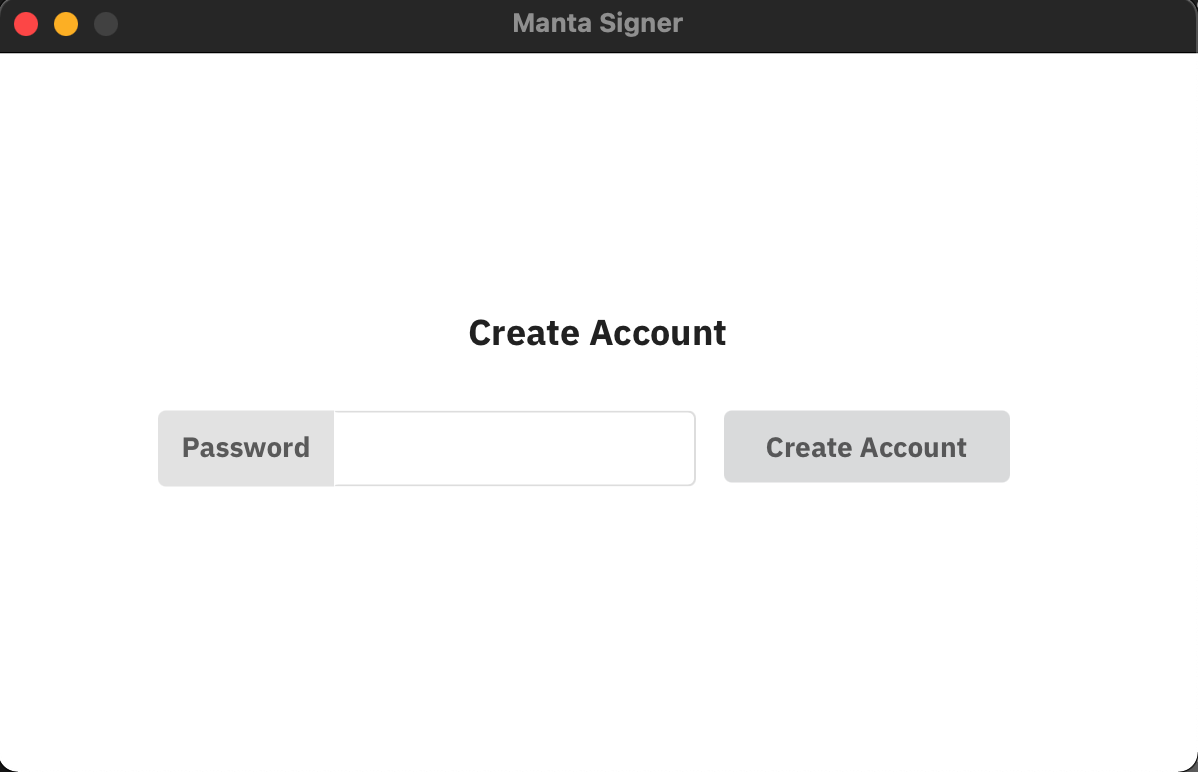
Get Testnet Tokens
Join Manta & Calamari's Discord, navigate to the #dolphin-faucet channel, and type /gimme. You should see a faucet options prompt:
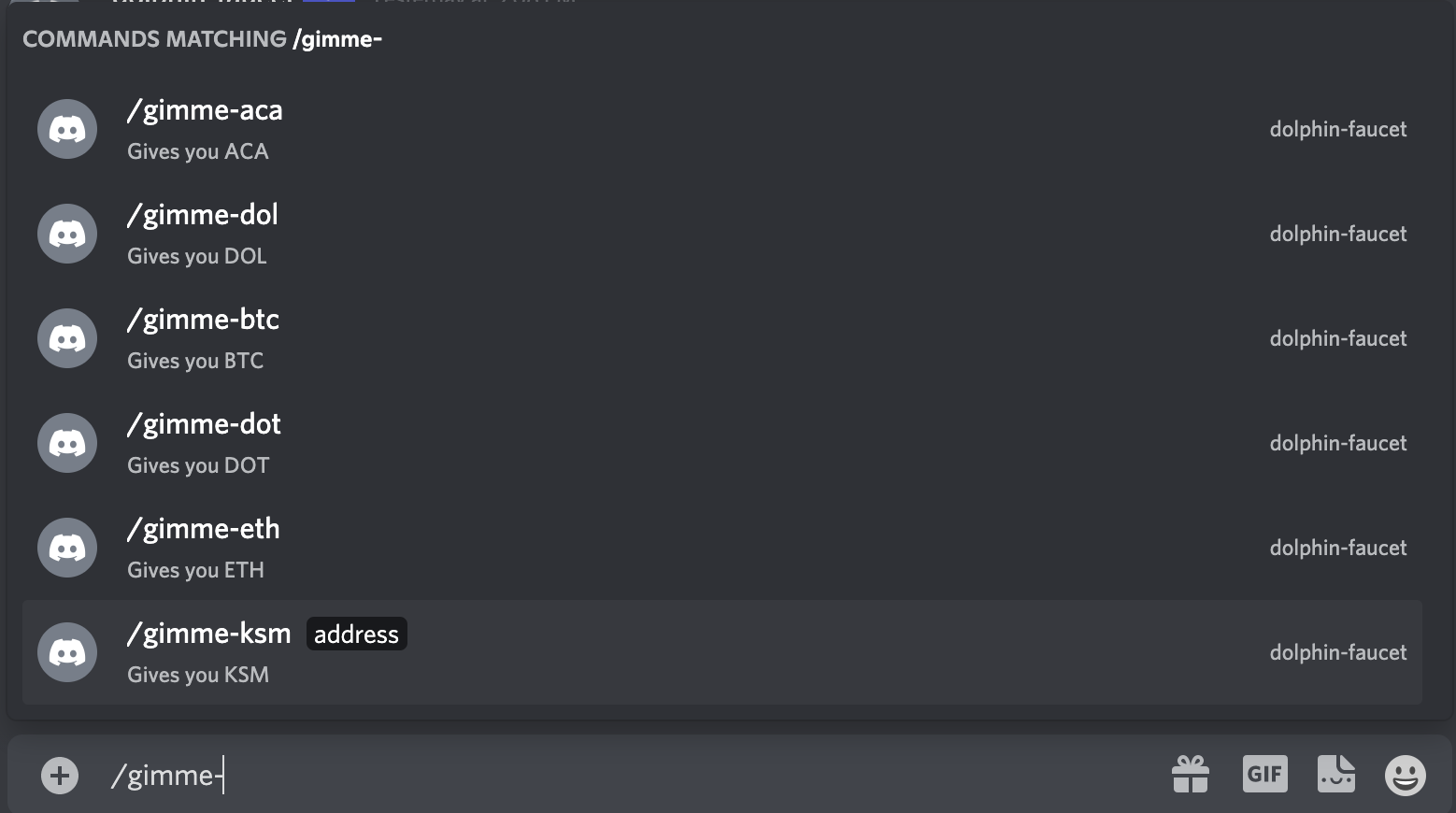
You should first claim DOL, since you need DOL to pay gas fees. Then, you can claim your favorite testnet tokens like KSM, ROC, kBTC, etc.
Try MantaPay in Testnet
Now let's send some private payments :)
Run Signer
If Signer is not already running, open signer and enter your password to log in:
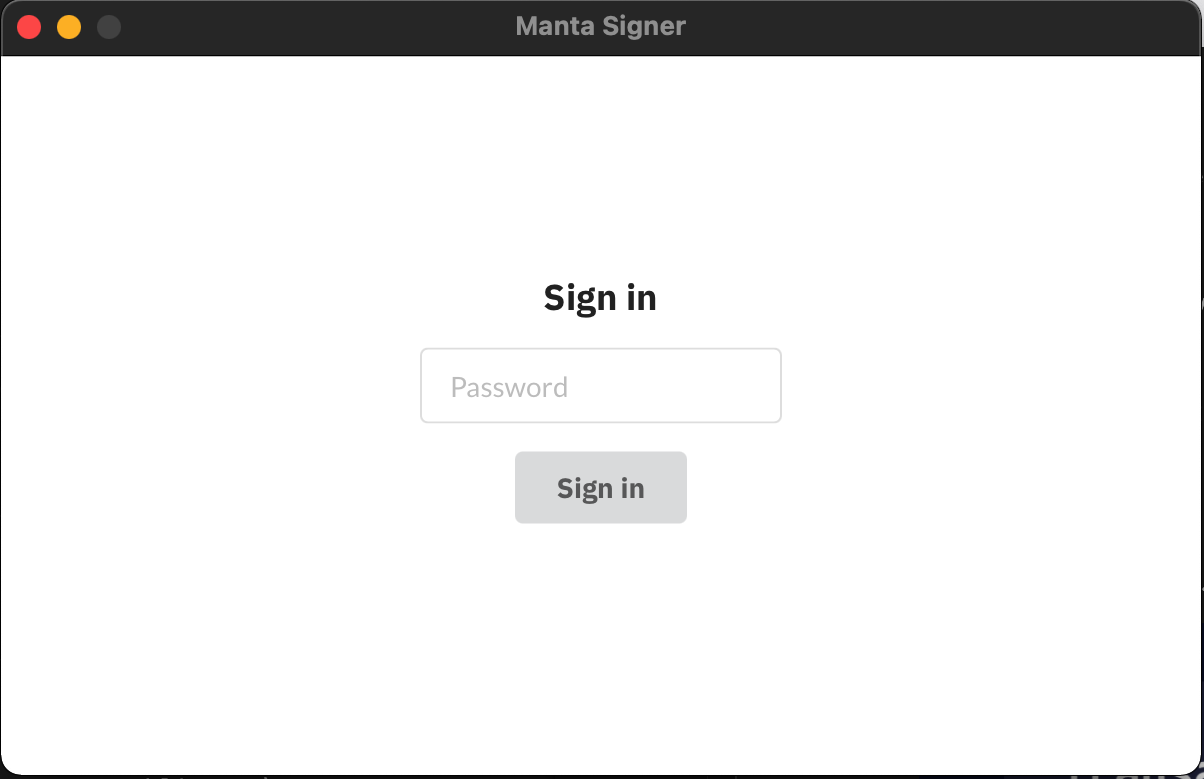
Go to Dolphin App. You should see that signer is connected in the top right corner of the screen:
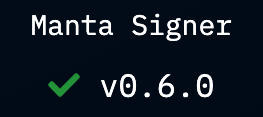
Convert public assets to private assets
Select the public address you are sending from, the token you are sending, and the amount you want to send to your shielded address. Press "To Private" to submit:
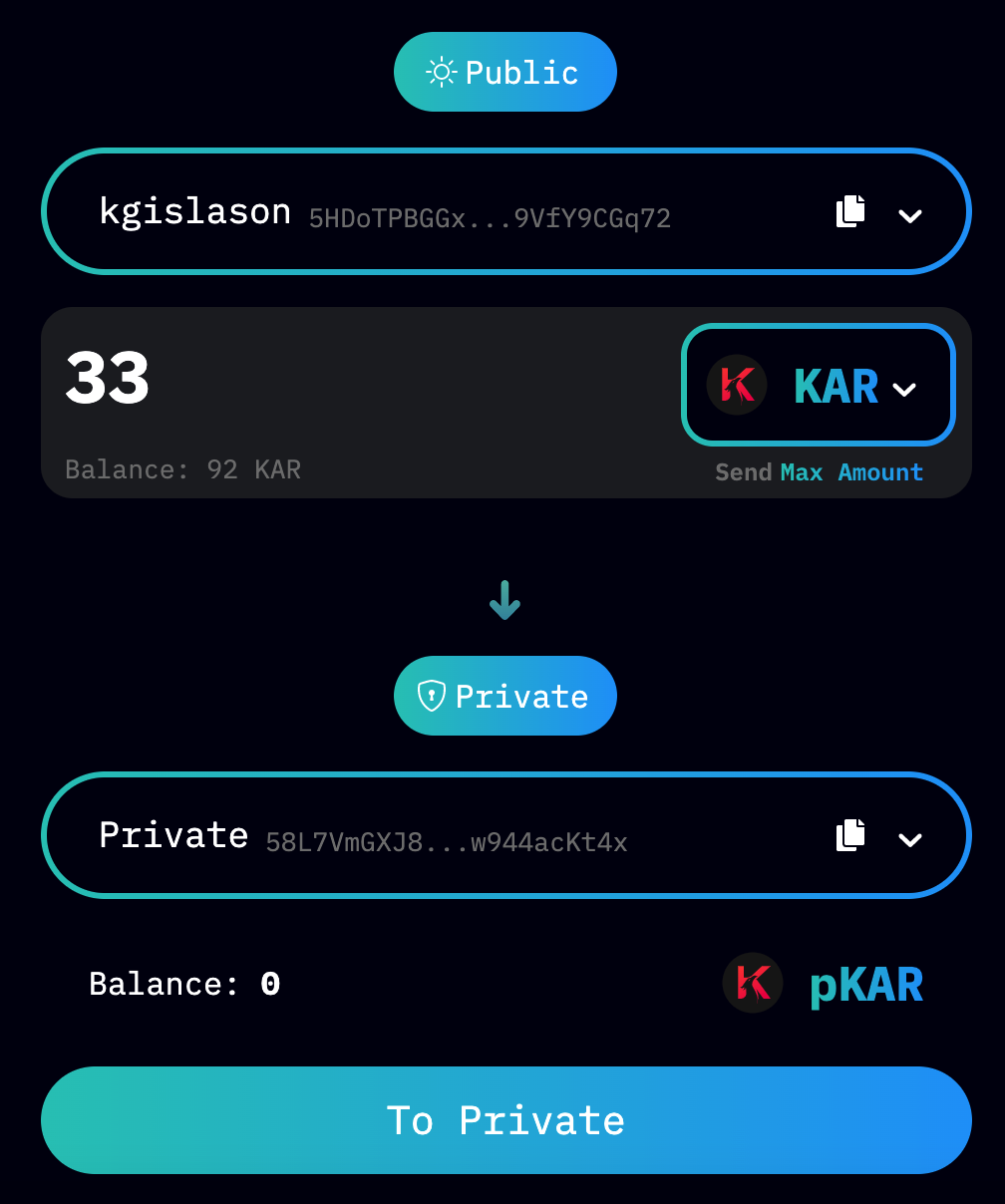
Finally, polkadot.js will prompt you to approve the transfer, and then publish it to the Dolphin blockchain:
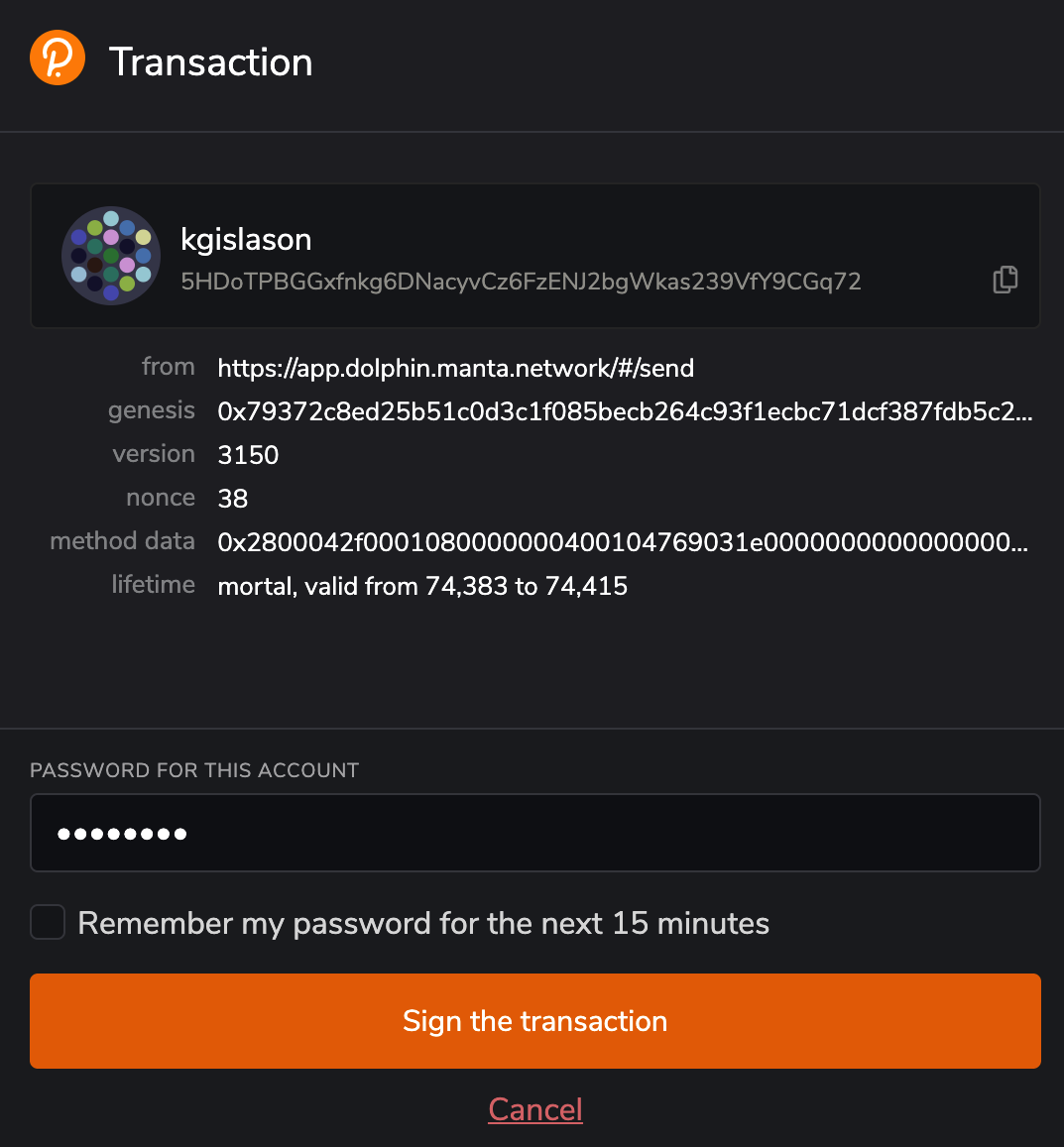
Send private assets to a shielded address
Press the private-public toggle button at the top of the form, so that you can send from your shielded address. Select the token you want to send, enter the amount you are sending, and enter the destination shielded address.
If you need an example shielded address to send to, you can send to yourself (click on the copy icon next to your shielded address), or to this example address:
3ZUgqc84wUeFzh2ioRh9yRAM7m8CqunGxsMHHLP6sLus76B3YoLHeQ7jggoV8N1grMv6qu9sLC8oNjHFe2CgJy9s
(note that shielded addresses and public addresses have a different format, and are not interchageable)
Click "Private Transfer" to begin the transaction.
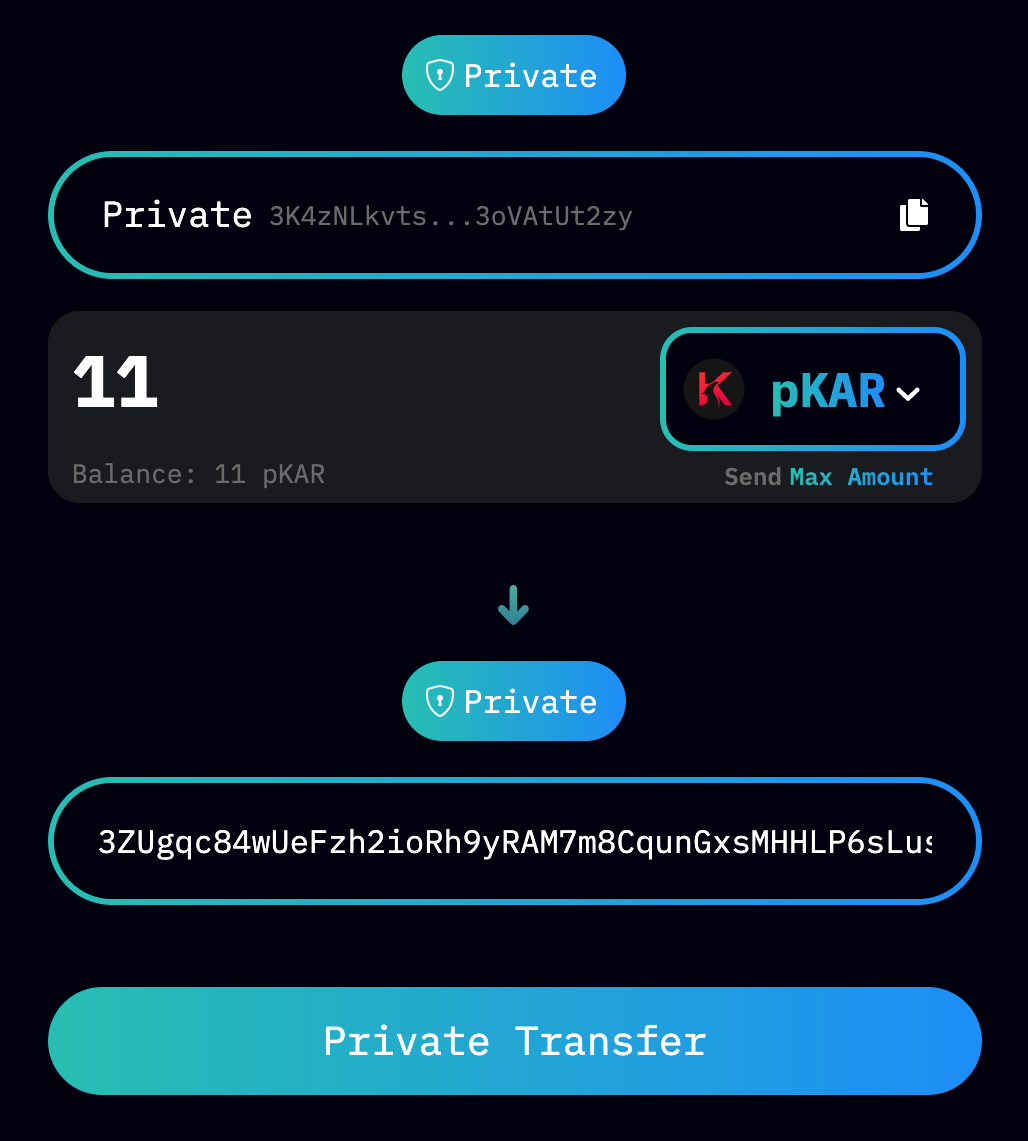
Signer will prompt you to enter your password and approve the transaction. Once approved, it will build a zero knowledge proof.
Finally, polkadot.js will prompt you to approve the transfer and then publish it to the Dolphin blockchain.
Convert private assets to public
Press the private-public toggle button at the bottom of the form, so that you can send from your shielded address to one of your public accounts. Select the token you want to send, enter the amount you are sending, and select your public destination account.
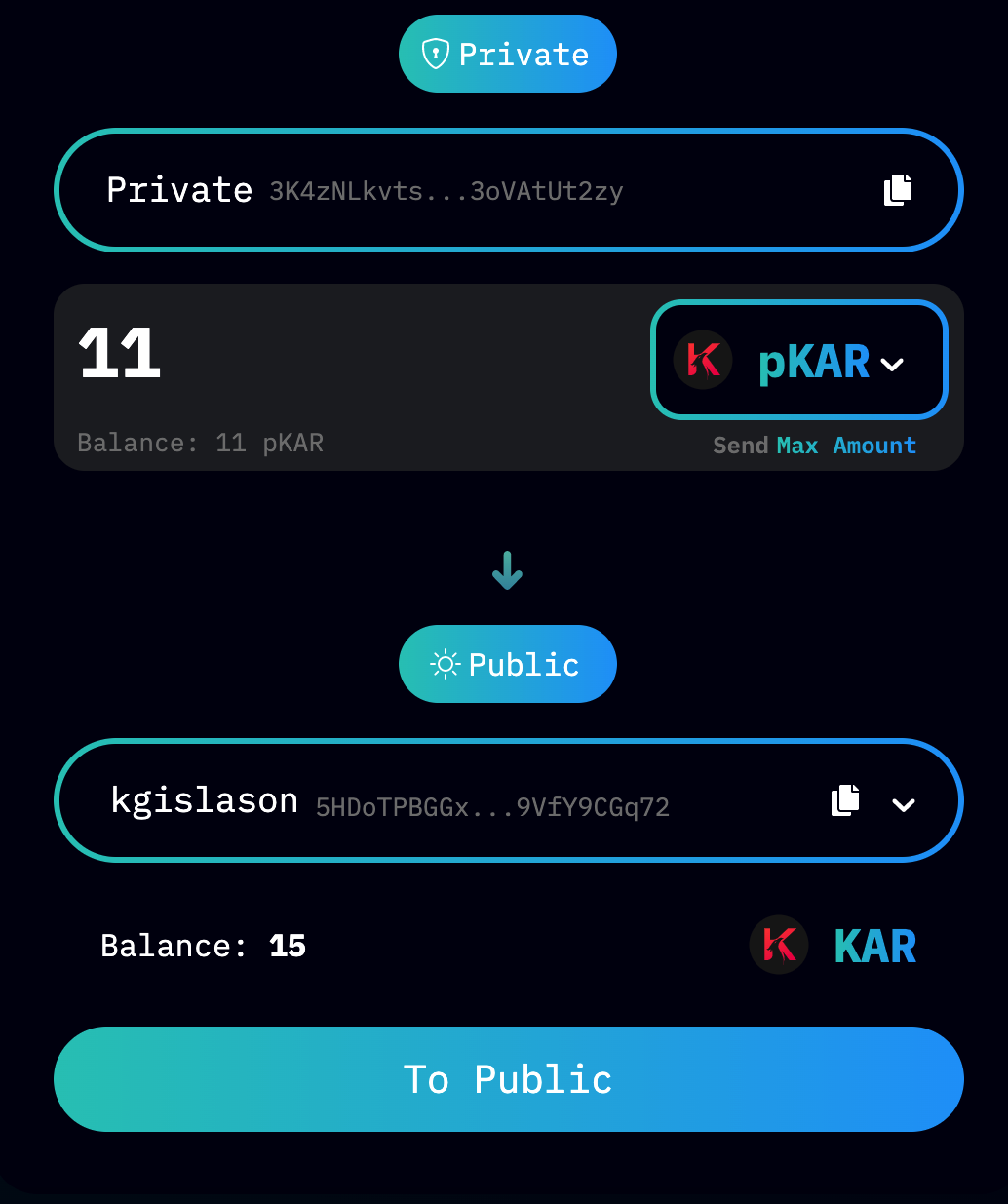
Once again, Signer will prompt you to enter your password and approve the transaction. Once approved, it will build a zero knowledge proof.
Finally, polkadot.js will prompt you to approve the transfer and, then publish it to the Dolphin blockchain.
Troubleshooting
Check that polkadot.js browser extension is installed, and has permission to connect to the Dolphin web app.
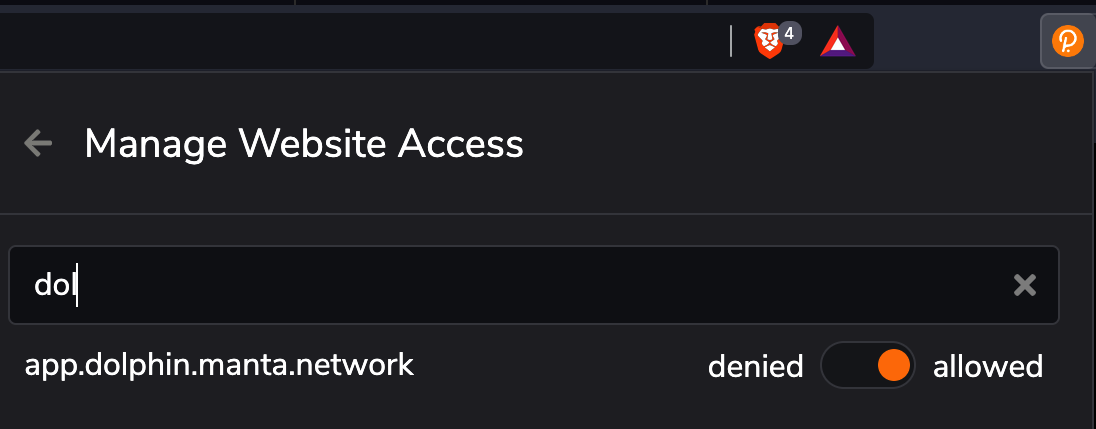
Check that the latest version of signer is installed, running, and logged in.
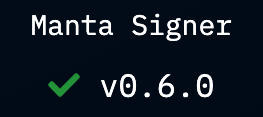
Check that that your shields are down if you are using Brave browser.
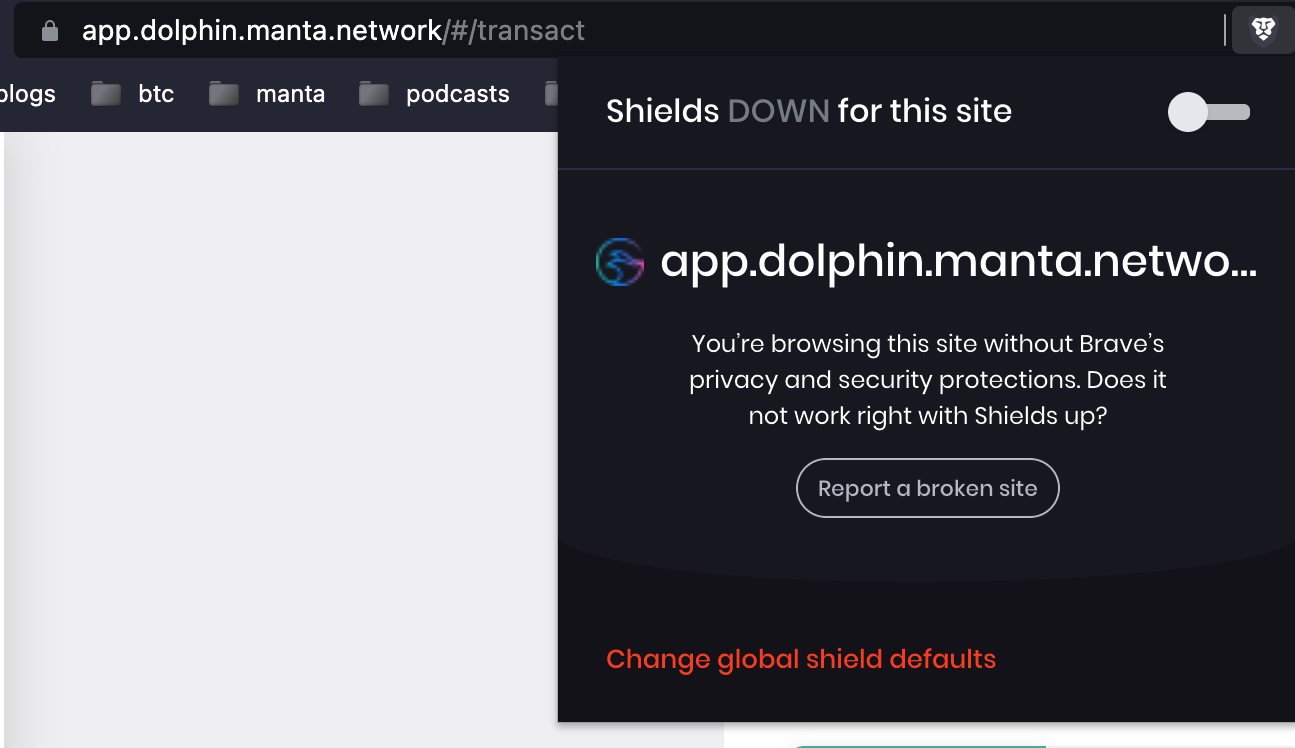
Check that you are connected to a node ("Ford" by default) and that your internet connection is stable.
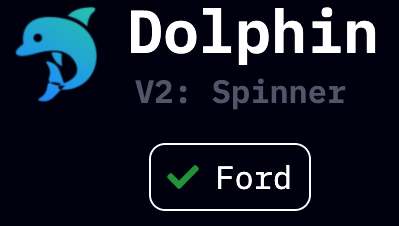
Check that you have some public DOL in order to pay fees.
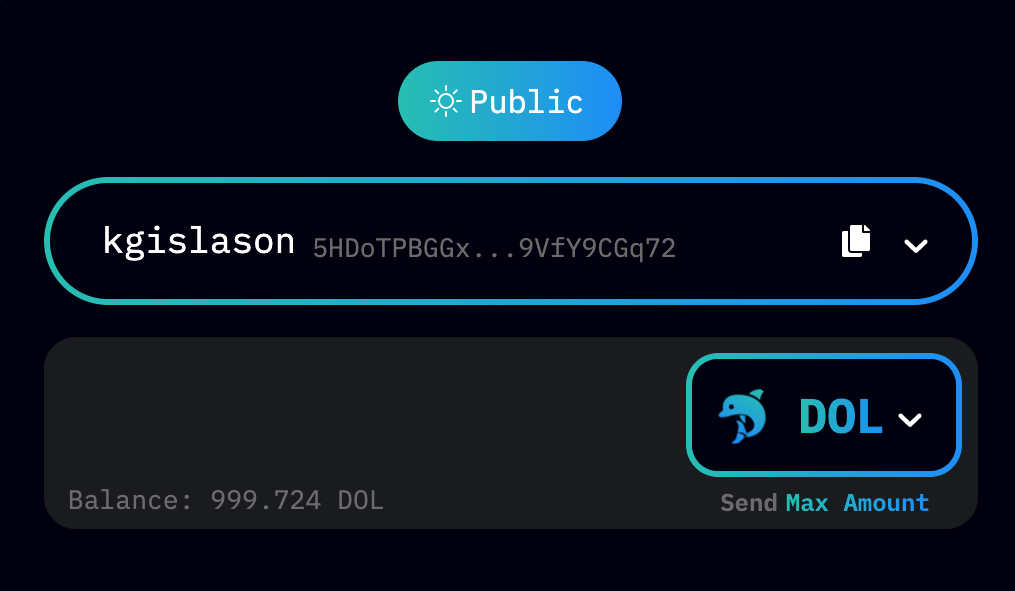
If all these checks pass and you still can't send transactions, please let us know on discord in the #dolphin-testnet channel so that we can improve Dolphin!
FAQ
Why do I need a Signer? Can I trust it?
Signer serves two purposes: first is to protect your spending secrets, and second is to use native code to build zero-knowledge proofs. The Signer runs locally and will never share your secrets. The Signer is fully open source software and will be audited for security.
Is the private token in Signer secure?
All the secrets used to spend private tokens is stored locally in your computer and encrypted using AES. Signer will never send your secrets online.
How can I recover private tokens if I forgot my Signer password?
We will add recover feature to the Signer soon.
How does private payment work?
